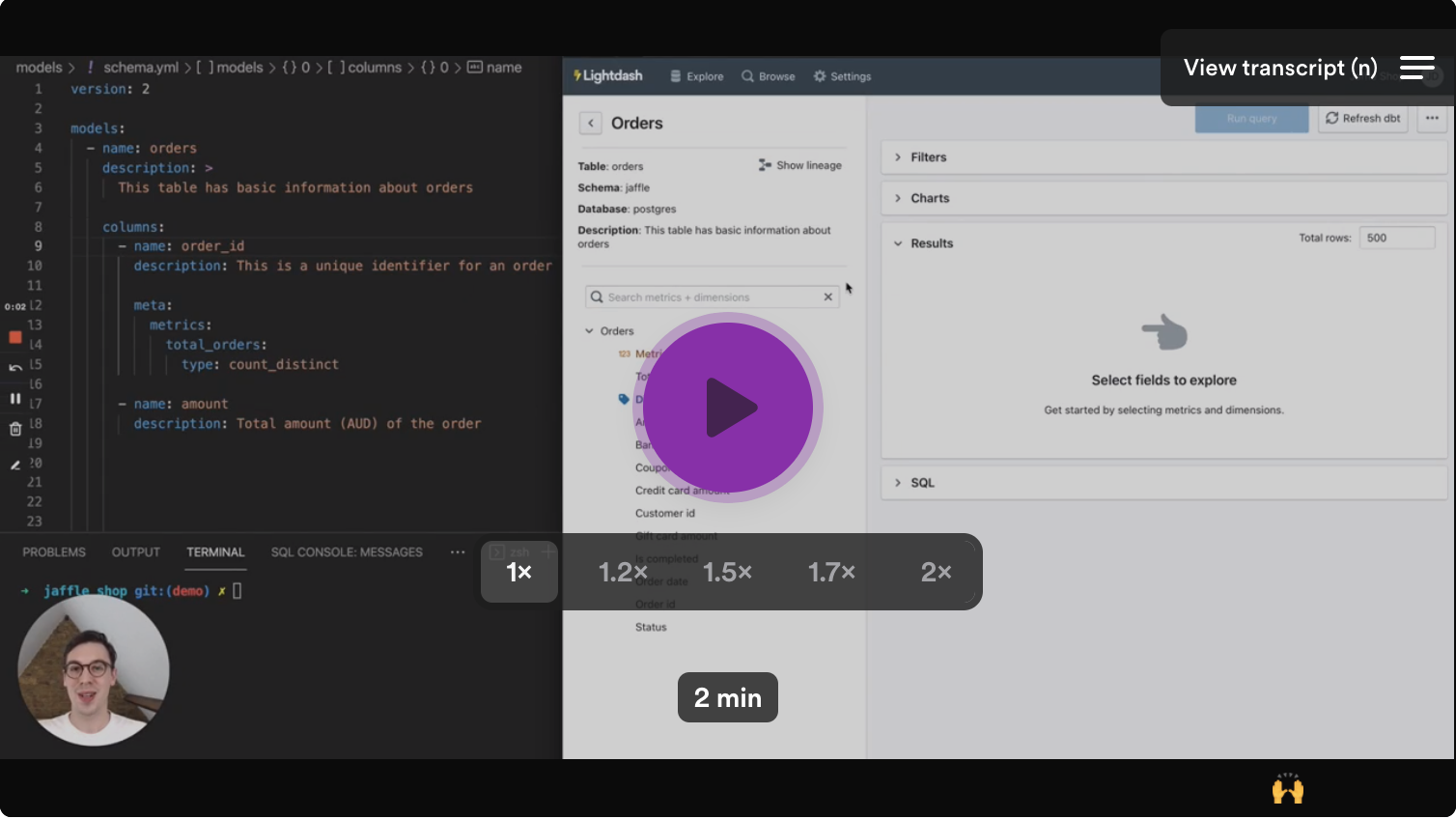Metrics reference sheet
A metric is a value that describes or summarizes features from a collection of data points.
For example, Num unique user ids is a metric. It describes the unique number of user_ids in a collection of user_id data points.
In Lightdash, metrics are used to summarize dimensions or, sometimes, other metrics.
Adding metrics to your project
There are two ways to add metrics to your project in Lightdash:
- (Suggested) Using the
metatag - Using dbt's
metricstag (this is still an Alpha feature)
1. Using the meta tag (Suggested)
To add a metric to Lightdash using the meta tag, you define it in your dbt project under the dimension name you're trying to describe/summarize.
models:
- name: my_model
columns:
- name: user_id # dimension name of your metric
meta:
metrics:
num_unique_user_ids: # name of your metric
type: count_distinct # metric type
num_user_ids:
type: count
Once you've got the hang of what these metrics look like, read more about the metric types you can use below.
2. Using dbt's metrics tag
You can also add some metric to Lightdash using dbt's metrics tag in your model's .yml file. Here's a tutorial explaining how to do it:
So, metrics defined using dbt's metrics tag look something like this:
# schema.yml
version: 2
metrics:
- name: customer_count
label: DBT METRIC!
model: ref('customers')
description: "A NEW DBT METRIC nuuuuuts"
type: count_distinct
sql: customer_id # must be a simple column name that you want to apply this metric to
meta:
hidden: false
info
Using the metrics tag has a couple of limitations (a.k.a. "features" 😉) in Lightdash we think are worth pointing out. Read more about them below.
The
sqlfield must be a simple column name.It should be the column name that you want to apply your metric to (e.g.
customer_idfor the metrictotal_customers). Itcannot be anything more than a column name.The reason for this limitation is that dbt assumes metrics are only from a single table. In Lightdash, metrics can be queried from many tables.
Metrics automatically get all dimensions on the model
The dbt metrics spec asks the user to specify explicit columns on the model that apply to that metric. So for a
customer_countmetric, a user might request that only 3 columns apply as valid dimensions for that metric. We ignore this because in the Lightdash UI a model simply shows all metrics and dimensions of that model.Metrics under the
meta:tag on specific models take precedent over project metrics under themetrics:tagFor example, if we have two metrics for
customer_count: one using the dbtmetricstag and the other using themetatag,metrics:
- name: customer_count
type: count_distinct
sql: customer_id
model: customersmodels:
- name: customers
columns:
- name: customer_id
meta:
metrics:
customer_count:
type: countThe second metric has the same name
customer_counton the same modelcustomersbut the first uses type: count_distinct and the second uses type: count. Because the second metric is defined on the columnmeta:tag, it'll take priority over the first.The
typemust be one of the Lightdash types.timestamp,time_grains, anddimensionsare all ignored because metrics get all dimensions of the model.labelis ignored - but should be implemented soon!filtersare not supported - again this should be implemented soon for all metrics!
Metric Categories
Each metric type falls into one of these categories. The metric categories tell you whether the metric type is an aggregation and what type of fields the metric can reference:
Aggregate metrics
Aggregate metric types perform (surprise, surprise) aggregations. Sums and averages are examples of aggregate metrics: they are measurements summarizing a collection of data points.
Aggregate metrics can only reference dimensions, not other metrics.
Non-aggregate metrics
Non-aggregate metrics are metric types that, you guessed it, do not perform aggregations.
Numbers and booleans are examples of non-aggregate metrics. These metric types perform a calculation on a single data point, so they can only reference aggregate metrics. They cannot reference dimensions.
Metric configuration
You can customize your metrics in your dbt model's YAML file. Here's an example of the properties used in defining a metric:
version: 2
models:
- name: my_model
columns:
- name: revenue
description: "Total estimated revenue in GBP based on forecasting done by the finance team."
meta:
metrics:
total_revenue:
label: 'Total revenue GBP'
type: SUM
description: "Total revenue in GBP"
sql: "IF(${revenue} IS NULL, 10, ${revenue})"
hidden: false
round: 0
format: 'gbp'
Here are all of the properties you can customize:
| Property | Required | Value | Description |
|---|---|---|---|
| label | No | string | Custom label. This is what you'll see in Lightdash instead of the metric name. |
| type | Yes | metric type | Metrics must be one of the supported types. |
| description | No | string | Description of the metric that appears in Lightdash. A default description is created by Lightdash if this isn't included |
| sql | No | string | Custom SQL used to define the metric. |
| hidden | No | boolean | If set to true, the metric is hidden from Lightdash. By default, this is set to false if you don't include this property. |
| round | No | number | Rounds a number to a specified number of digits |
| format | No | string | This option will format the output value on the result table and CSV export. Currently supports one of the following: ['km', 'mi', 'usd', 'gbp', 'percent'] |
Metric types
| Type | Category | Description |
|---|---|---|
| average | Aggregate | Generates an average (mean) of values within a column |
| boolean | Non-aggregate | For fields that will show if something is true or false |
| count | Aggregate | Counts the total number of values in the dimension |
| count_distinct | Aggregate | Counts the total unique number of values in the dimension |
| date | Non-aggregate | For measures that contain dates |
| max | Aggregate | Generates the maximum value within a column |
| min | Aggregate | Generates the minimum value within a column |
| number | Non-aggregate | For measures that contain numbers |
| string | Non-aggregate | For measures that contain letters or special characters |
| sum | Aggregate | Generates a sum of values within a column |
average
Takes the average (mean) of the values in the given field. Like SQL's AVG function.
The average metric can be used on any numeric dimension or, for custom SQL, any valid SQL expression that gives a numeric table column.
For example, this creates a metric avg_price by taking the average of the item_price dimension:
columns:
- name: item_price
meta:
metrics:
avg_price:
type: average
boolean
Tells you whether something is True or False.
The boolean metric can be used on any valid SQL expression that gives you a TRUE or FALSE value. It can only be used on aggregations, which means either aggregate metrics or custom SQL that references other metrics. You cannot build a boolean metric by referencing other unaggregated dimensions from your model.
boolean metrics don't do any aggregations; they just reference other aggregations.
For example, the avg_price metric below is an average of all of the item_price values in our product table. A second metric called is_avg_price_above_20 is a boolean type metric. The is_avg_price_above_20 metric has a custom SQL expression that tells us whether the avg_price value is greater than 20.
columns:
- name: item_price
meta:
metrics:
avg_price:
type: average
is_avg_price_above_20:
type: boolean
sql: "IF(${avg_price} > 20, TRUE, FALSE)"
count
Does a table count, like SQL’s COUNT function.
The count metric can be used on any dimension or, for custom SQL, any valid SQL expression that gives a set of values.
For example, this creates a metric number_of_users by counting the number of user_id values in the table:
columns:
- name: user_id
meta:
metrics:
number_of_users:
type: count
count_distinct
Counts the number of distinct values in a given field. It's like SQL’s COUNT DISTINCT function.
The count_distinct metric can be used on any dimension or, for custom SQL, any valid SQL expression that gives a set of values.
For example, this creates a metric number_of_unique_users by counting the number of unique user_id values in the table:
columns:
- name: user_id
meta:
metrics:
number_of_unique_users:
type: count_distinct
date
Gives you a date value from an expression.
The date metric can be used on any valid SQL expression that gives you a date value. It can only be used on aggregations, which means either aggregate metrics or custom SQL that references other metrics. You cannot build a date metric by referencing other unaggregated dimensions from your model.
To be honest, date metrics are pretty rarely used because most SQL aggregate functions don't return dates. The only common use of this metric is if you use a MIN or MAX on a date dimension.
columns:
- name: date_updated
meta:
metrics:
most_recent_date_updated:
type: date
sql: "MAX(${date_updated})"
max
Max gives you the largest value in a given field. It's like SQL’s MAX function.
The max metric can be used on any dimension or, for custom SQL, any valid SQL expression that gives a set of values.
For example, this creates a metric max_delivery_cost by looking at the delivery_cost dimension and taking the largest value it finds:
columns:
- name: delivery_cost
meta:
metrics:
max_delivery_cost:
type: max
min
Min gives you the smallest value in a given field. It's like SQL’s MIN function.
The min metric can be used on any dimension or, for custom SQL, any valid SQL expression that gives a set of values.
For example, this creates a metric min_delivery_cost by looking at the delivery_cost dimension and taking the smallest value it finds:
columns:
- name: delivery_cost
meta:
metrics:
min_delivery_cost:
type: min
number
Used with numbers or integers. A number metric doesn't perform any aggregation but can be used to perform simple transformations on other metrics.
The number metric can be used on any valid SQL expression that gives you a numeric or integer value. It can only be used on aggregations, which means either aggregate metrics or custom SQL that references other metrics. You cannot build a number metric by referencing other unaggregated dimensions from your model.
For example, this creates a metric called total_gross_profit_margin_percentage based on the total_sale_price and total_gross_profit_margin aggregate metrics:
columns:
- name: sale_price
meta:
metrics:
total_sale_price:
type: sum
- name: gross_profit_margin
meta:
metrics:
total_gross_profit_margin:
type: sum
total_gross_profit_margin_percentage:
type: number
sql: "(${total_gross_profit_margin}/ NULLIF(${total_sale_price},0))"
The example above also uses the NULLIF() SQL function to avoid division-by-zero errors.
sum
Adds up the values in a given field. Like SQL’s SUM function.
The sum metric can be used on any numeric dimension or, for custom SQL, any valid SQL expression that gives a numeric table column.
For example, this creates a metric total_revenue by adding up the values in the revenue dimension:
columns:
- name: revenue
meta:
metrics:
total_revenue:
type: sum
string
Used with fields that include letters or special characters.
The string metric can be used on any valid SQL expression that gives you a string value. It can only be used on aggregations, which means either aggregate metrics or custom SQL that references other metrics. You cannot build a string metric by referencing other unaggregated dimensions from your model.
string metrics are rarely used because most SQL aggregate functions don't return strings. One common exception is MySQL’s GROUP_CONCAT function.
For example, this creates a metric product_name_group by combining the unique values of a dimension called product_name:
columns:
- name: product_name
meta:
metrics:
product_name_group:
type: string
sql: "GROUP_CONCAT(${product_name})"
Adding your own metric descriptions
We add default descriptions to all of the metrics you include in your model. But, you can override these using the description parameter when you define your metric.
metrics:
num_user_ids:
type: count
description: "Total number of user IDs. NOTE: this is NOT counting unique user IDs"
Using custom SQL in aggregate metrics
You can include custom SQL in your metric definition to build more advanced metrics using the sql parameter. Inside the sql parameter, you can reference any other dimension from the given model and any joined models. You can’t reference other metrics.
You can reference dimensions from the same model like this: sql: "${dimension_in_this_model}"
Or from joined models like this: sql: "${other_model.dimension_in_other_model}"
metrics:
num_unique_7d_web_active_user_ids:
type: count_distinct # metric type
sql: "IF(${is_7d_web_active}, ${user_id}, NULL)"
num_unique_paid_user_ids:
type: count_distinct
sql: "IF(${subscriptions.is_active}, ${user_id}, NULL)"
Using custom SQL in non-aggregate metrics
In non-aggregate metrics, you can reference any other metric from the given model and any joined models. You can’t reference other dimensions.
You can reference metrics from the same model like this: sql: "${metric_in_this_model}"
Or from joined models like this: sql: "${other_model.metric_in_other_model}"
metrics:
num_unique_users:
type: count_distinct
is_num_unique_users_above_100:
type: boolean
sql: "IF(${num_unique_users} > 100, TRUE, FALSE)"
percentage_user_growth_daily:
type: number
sql: "(${num_unique_users} - ${growth_model.num_unique_users_lag_1d}) / NULLIF(${growth_model.num_unique_users_lag_1d}, 0)"